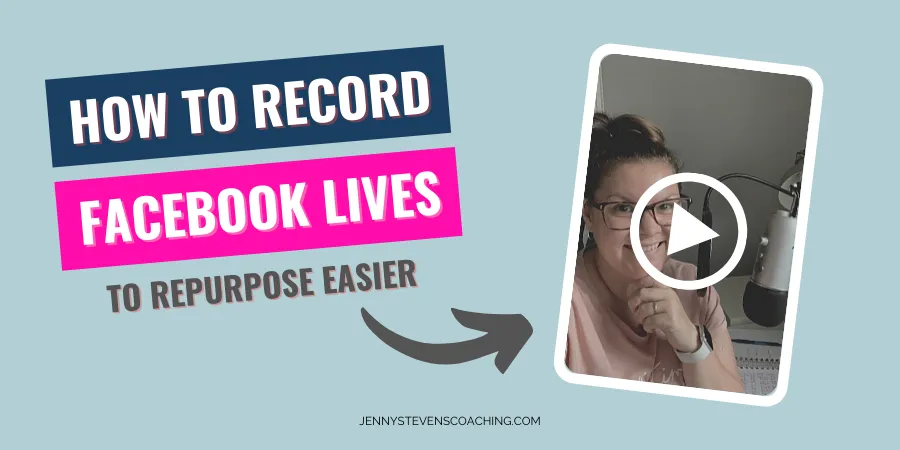Want to be able to easily repurpose your facebook live videos?
Make your work you've done once go further?
In this episode, learn how I structure and record my Facebook Lives in a way that allow me to make multiple assets from the one video and helps make the editing process so much quicker and easier from the beginning.
Save yourself time and effort by being intentional and strategic from the start by using my simple Facebook Live structure for easy repurposing!
Watch the full episode with all the details, or read on for the summary.
Each week I provide a resources section to accompany each episode with tools, products and training that I feel would help you take the next step into conquering this topic in your own business.
How to Record Your Facebook Lives So You Can Repurpose Your Content Easily
This is the process that I'm using myself to make the post Live process easier and quicker and it helps to be able to get even more out of your videos!
Especially if you're wearing all the hats right now and doing all the steps yourself. It also will make editing for any VAs and editors easier too - which I'm sure they'd appreciate :-)
Here's the structure...
1. Open with the Title of your video or an opening question
Don't say "Hey guys", "Hey facebook/Instagram",
Don't introduce yourself yet - get straight to the point of the topic of your video in the first few seconds
Never hang around and say things like "I'm just going to wait until some people come on - people will leave and most people will watch the replay so just crack on with your content!
2. Tell them why they should watch/listen?
Tell them what you're going to share and they'll learn and how it's going to benefit them.
Why do they need to get these tips/message you're going to share with them?
How will it help them?
This will help them to know if it's for them and worth their time to invest with you.
3. Encourage them to watch the whole video or tease something that's coming
Tell them to stick around or watch the whole video (maybe tease something you're sharing at the end with them to encourage longer views)
If you're giving away something for free at the end, you can tease that at the end you'll be sharing something super cool with them that they'll want to stick around for!
A good incentive and some added curiosity to encourage your viewers to stay with you.
I also do this so if I'm using my intro as a video clip to encourage people to watch the rest - it helps to get people to look for the rest of the video!
BONUS TIP - If you can fit all this into 1 minute - even better.
The reason is that on Instagram, in the feed, they only allow 1 minute videos and so you can then have your longer video somewhere you point to or could be used in an Ad on Facebook for example.
4. Introduce yourself
Now you can do an intro of yourself - keep it short concise.
Mention who you are, who you help and how you help them.
People mostly just want the content so don't spend too long on this.
5. Give your content in sections
With your content, you might be giving them 3 tips to ___________(fill in the blank)
Or 5 steps to achieve _________ (fill in the blank)
If you're giving a number of steps/tips/ways etc. then this is perfect for you!
At the start of each tip/step you're giving, give it it's own little intro.
- Say the tip number and the title of your video e.g. "Tip 1 on how to ________ (title of your video)
- Give yourself a pause for breath and in between each section to make it easier editing
- Repeat for step 2 - "Here's step 2 on how to _________
Giving the tip/step number and the title of the video means you can split out each step/tip into individual shorter video clips for other social media posts
Great for repurposing as TikTok's/Reels or just shorter video clips that people be more likely to watch the whole thing and you cna create part 1-3 as a little series.
It takes practice and give yourself a post it note with the prompt until you're used to doing it.
You've also just tripled the assets of your 1 video super easily!
Remember to pause and take. breath!
If you mess up your words, just redo any sections again! People won't care!
Recording this very video episode, I messed up, laughed at myself and just paused, took a breath and carried on! I then edited it out for the Youtube version.
You don't need to be perfect - remember that!
6. Give your call to action in 2 ways
Do 1 version for your live viewers and then 1 version for your replay/other platform viewers.
Again, give yourself a short pause in between each one so you can edit out the Live part if you need to.
I put my videos on various platforms including; Youtube; Instagram and this blog post goes out to all the platforms too.
So I like to cater for those people who will get the link to the written blog post version which has all my resources in in the description of the video.
Tell them to look around for the link to any resources or if you're giving them a call to action to chat with you - tell them how to do that (again think about other platforms - point them to your preferred way to communicate with you)
7. Engage with the live viewers
After I've finished the main content section, I then like to come back to my Live viewers and check in on any comments, questions and engage with them so they feel seen and heard.
I like to also ask a question for any insights/take aways/ a-has etc to encourage shares of what they learned, what they enjoyed, ask for any shares of your video etc.
It's important to ask for engagement and if you have people there live with you, they love to be acknowledged - but I don't do it throughout the main content so it makes the editing and reusing process simpler and smoother.
8. Recap what you shared
This can be before or after the engagement - this could also be its own video if you wanted a short version of what you covered.
Recording it live helps you get it done and have that ready to go!
9. Final Call to Action
Tell them again what to do next (again for both live & replay viewers)
10. Sign off and any teases for next time
Remind them to subscribe/follow and if you know what your next video is going to be about, you might tease that at the end and tell them when it's coming to help encourage them to look out for it!
******************
Now this structure is always evolving and I'm testing out different things so please do make it work for you, test out different things for your own content style and audience and see what works for you.
This should help give you an idea of what I do and the reasons why.
Again, please don't worry about it being perfect or worrying if people watching live will think if you do anything slightly weird - you can be upfront and say you might recored a little recap to use for your repurposing!
It shows your'e human, and if you're helping other businesses - helps to lead by example of how to make things easier on yourself and they can too!
Most importantly - go and have fun and try it out for yourself.
My repurposing method has grown and evolved a lot over the last 9 months since I started my weekly show.
It started out super simple with just a few pieces and now it's grown as I've got myself into a routine and habit etc.
By doing this structure and repurposing the content I create, means it gets seen by 3-4 times as many people because I'm creating different learning modalities (video/written/visual/audio)...
...meaning people who don't like Facebook Lives will still get value and learn from what I want to help them with. Or those who like to watch on Youtube can too.
Get more exposure and engagement and in return more leads and customers for your business too!
Winner winner chicken dinner! :-)
I'd love to know what stood out for you from this episode and what you're going to try out yourself? Share your takeaways and next steps with me in the comments below.
Good luck!
To your success
Jenny Stevens
Founder of JennyStevens.com
Resources:
Software I use to do my Facebook Lives - BeLive
This tool also has some editing options to easily make smaller video clips with text to help them stand out!
You can stream to 2 places at the same time to make for more visibility too!
Other blog posts you might like:-
How to Turn 1 Piece of Content into 10 With Little Extra Work!
3 Simple Tools To Create A Year's Worth of Content Ideas To Grow Your Ideal Audience
Why Showing Up Authentically Online Is More Important Than Ever